How do I apply my promo code to my order?Updated 3 years ago
Using a Promo Code
Most of our emails, texts, and promotional links automatically add the current promotional code to your cart, however you can add your promotional code to your order on the checkout page, prior to submitting your order.
Mobile (you may need to click the "Show Order Summary" dropdown)
Desktop
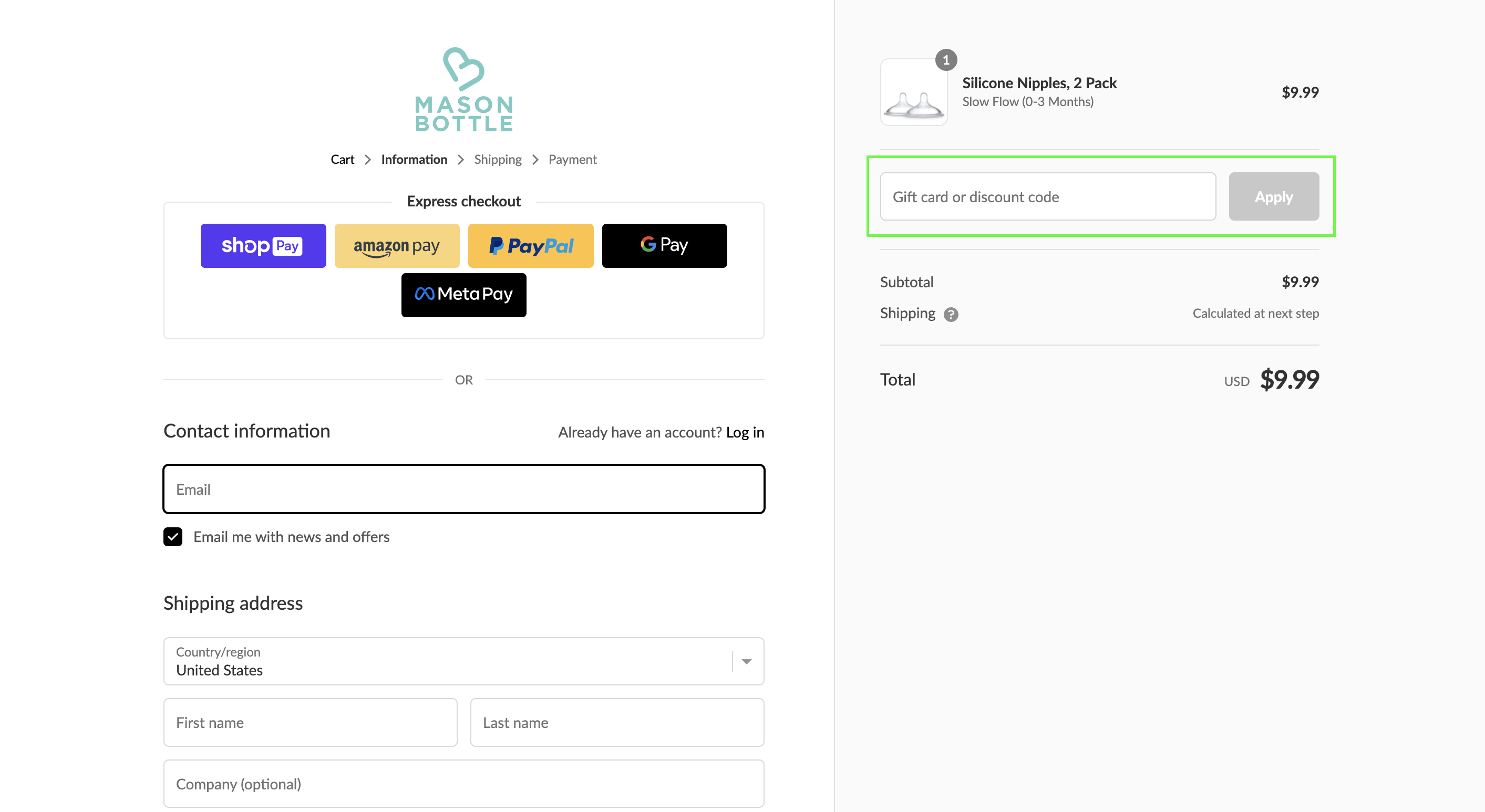
Troubleshooting
Check the code is being entered correctly:
Confirm what type of code you are using and follow the format exactly as it is shown; capital letters are typed in as capitals and include any hyphens.
My code is showing it has been used but I haven't used it:
Some of our promotional codes are for one-time use only. If you are seeing an error message stating the code has been used previously, please contact our Customer Care team so we can take a look into the code.
Check the terms and conditions:
The terms and conditions will list the expiration date, what items the code can or cannot be applied to, and if the code can be combined with other sales. Please review that your order fits within the parameters in the terms and conditions, often found on the coupon card, on the website, or at the bottom of the email.